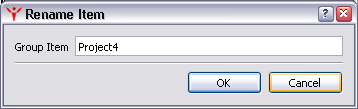-
Rename Project
- rename selected project. Displays "Rename Project" dialog.
-
Run Project
- run a project. Only enabled tasks will run.
-
Stop Project
-
stop execution of a project immediately after a task pass in progress is completed.
-
Abort Project
- immediately abort execution of a project, not waiting until currently running pass is finished.
-
Enable All Ready Tasks
- enable all tasks in current project. Only enabled tasks are run when a project is executed.
-
Disable All Enabled Tasks
- change status of all enabled tasks to "Ready".
-
Lock All Tasks
- lock all tasks of the project (does not affect the frozen tasks).
-
Unlock All Tasks
- unlock all tasks of the project (does not affect the frozen tasks).
-
Invert Locked
- invert the tasks lockage.
-
Special Lock :
-
Lock All Completed - lock all completed tasks.
-
Lock All Not Completed - lock all non-completed tasks.
-
Lock All Hidden - lock all hidden tasks.
-
Lock All Visible - lock all visible tasks .
-
Lock All Enabled - lock all enabled tasks.
-
Lock All Disabled - lock all tasks without “enabled” status.
-
Special Unlock
-
Unlock All Completed - unlock all completed tasks.
-
Unlock All Not Completed - unlock all non-completed tasks .
-
Unlock All Hidden - unlock all hidden tasks .
-
Unlock All Visible - unlock all visible tasks.
-
Unlock All Enabled - unlock all enabled tasks.
-
Unlock All Disabled - unlock all tasks without “enabled” status.
-
Hide All Tasks
- remove flowcharts of all tasks of the projects from the “Pipeline” tab.
-
View All Task
- display all tasks of the project in the “Pipeline” tab.
-
Invert Visible
- invert visibility of the project tasks.
-
Special Hide
-
Hide All Completed - hide all completed tasks.
-
Hide All Not Completed - hide all non-completed tasks.
-
Hide All Locked - hide all locked tasks .
-
Hide All Unlocked - hide all non-locked tasks.
-
Hide All Enabled - hide all enabled tasks.
-
Hide All Disabled - hide all tasks without “enabled” status.
-
Special View
-
View All Completed - display flowcharts of all completed tasks of the project in the “Pipeline” tab.
-
View All Not Completed - display flowcharts of all non-completed tasks of the project in the “Pipeline” tab.
-
View All Locked- - display flowcharts of all locked tasks of the project in the “Pipeline” tab.
-
View All Unlocked - display flowcharts of all non-locked tasks of the project in the “Pipeline” tab.
-
View All Enabled - display flowcharts of all tasks with “Enabled” status.
-
View All Disabled - display flowcharts of all tasks without “Enabled” status.
-
Delete All Results
- delete results of all tasks within a project that have been completed.
-
Clear Project
- delete all tasks from current project.
-
Delete Project
- delete current project.