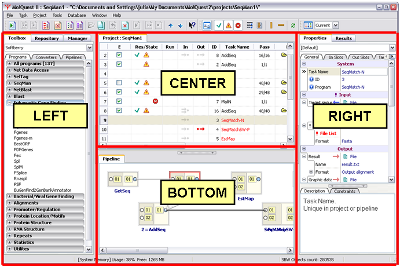
There are four zones (panels) in MolQuest main window, each containing various tabs: Left, Right, Center and Bottom:
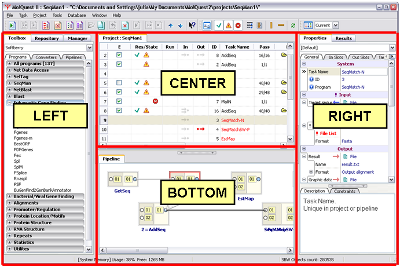 |
Panel boundaries can be moved by a mouse.
Panels dialog is a convenient tool for rearranging tabs in the main window. Drag a tab name to a zone where you want it to be located. If you want to hide a tab, drag its name to an "OFF" group.
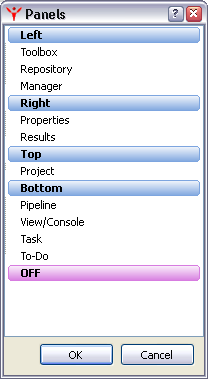 |