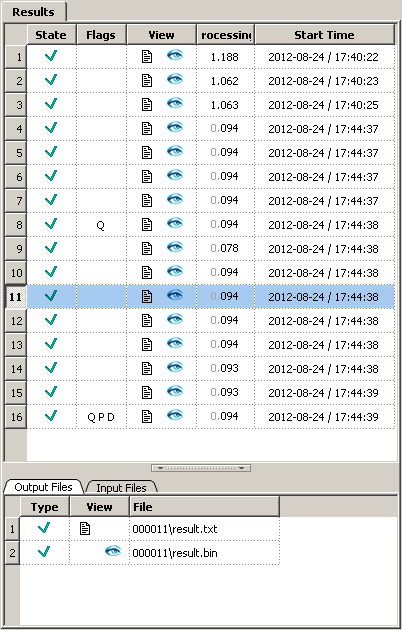
This tab shows a list of all passes for selected task, with their states.
For many programs, a list of files can the set as an input, in which case each file from a list will be processed by a separate pass of a program. If a task has more than one property set as a list of files, different combinations of files will be processed. For instance, if Property 1 is specified as a a list containing three files, and Property 2 as a list of four files, there will be 4 x 3 = 12 passes (if Multiplicate Input option is enabled), each one combination of input files. if Multiplicate Input is disabled, the number of passes is determined by the the smallest data input. For instance, if Property 1 is specified as a a list containing three files, and Property 2 as a list of four files, there will be, then 3 passes. Total number of passes for one task cannot exceed 100,000.
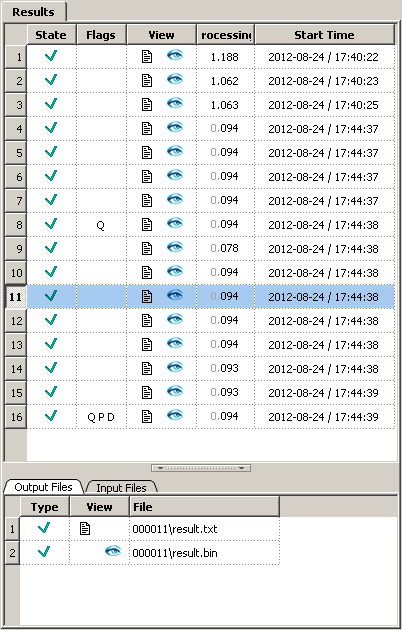 |
For a pass selected in Results tab, the following information is displayed:
In the Input Files page, input files that were used by current pass:
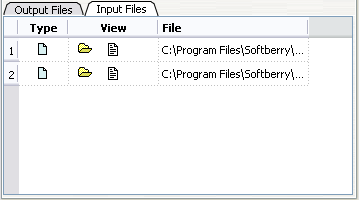 |
Type - source of file:
View - preview input files. Icons are the same as those in Results column of Project Tab, but for current pass only.
File - path of an input file or pipe identifier.
In the Output Files page, a list of output files with their status and shortcuts to preview:
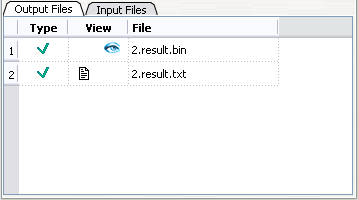 |
Type - possible output variants:
View - preview results. Icons are the same as those in Results column of Project Tab, but for current pass only.
File - name of output file.