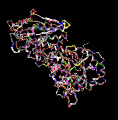Download a free
trial version of MolQuest for Windows, Linux
and MacOS which contains more than 140 programs and 9 viewers
for analysis of biomedical data. Vast majority of these programs were developed by Softberry;
a few public programs, such as Blast group (NCBI) and Primer3 (MIT), are also included.
Note that some of the programs require large local databases to run. They were included either
in a simplified variants that do not rely on databases, or were omitted at all. These and other
Softberry programs are available on request for your customized copy of MolQuest.
Some programs use statistical functions from "R" free software environment for statistical computing and graphics (http://www.r-project.org) and require the R-package to be installed on your computer.
MolQuest Installation
For OS X (Mac OS X)
1. Download new version;
2. Click on the package file in Finder. Installation will be completed automatically.
3. Install the R-package if necessary.
Note. To install the MolQuest you should have the administrator privileges.
For Windows
1. Uninstall the previous version of MolQuest;
2. Download and install new version;
3. Install the R-package if necessary.
Note. To install the MolQuest you should have the administrator privileges.
For rpm-based linux distributives:
Under CentOS 6 64-bit do the following command before the Molquest installing:
yum install openssl098e glibc.i686 libstdc++.i686
1. Download new version;
2. Install new version by the command:
sudo rpm -ivh molquest2-trial-2.4.5.1135-8.x86_64.rpm
3. Install the R-package if necessary.
Note. To install the MolQuest you should have the administrator privileges.
For debian-based linux distributives:
Under Ubuntu 14.04 64-bit do the following commands before the Molquest installing:
sudo apt-get install libssl0.9.8
sudo dpkg --add-architecture i386
sudo apt-get update
sudo apt-get install libc6:i386 libstdc++6:i386
1. Download new version;
2. Install new version by the command:
sudo dpkg -i molquest2-full-trial-2.4.5.1135-2.amd64.deb
3. Install the R-package if necessary.
Note. To install the MolQuest you should have the administrator privileges.
Note. It is important, that SSL library is essential for correct MolQuest
functioning.
MolQuest ver. 2.4
Items added/changed:
-
Additional settings for task job:
- possibility to choose the way of input data combining
-
possibility to specify the processing of events that occur during the task completing
-
The page allowing to specify the task output slots parameters:
-
possibility to set up the processing of events that occur during the task completing,
-
possibility to turn on/off the slot icon as well as its linkages on the
task icon in the "Pipeline" tab
-
The page allowing to specify the task input slots parameters:
-
possibility to set up the processing of events that occur during the task completing,
-
possibility to "cycle" the data processing at the slot,
-
possibility to set up the
slots priority at multiplicative data processing,
-
possibility to turn on/off the slot
icon as well as its linkages on the task icon in the "Pipeline" tab,
-
possibility to specify the way and order of pipelines switching,
-
possibility to set the certain reactions to appropriate events etc.
-
Possibility to "cycle" pipelines
-
Task visibility status
-
Examples for converters functionality
-
Minor bugs fixed
-
Documentation updated
MolQuest ver. 2.3
MolQuest ver. 2.3.3 (2011-03-18). Items added/changed:
-
Minor bugs fixed
-
License expiration date for trial version has been renewed
MolQuest ver. 2.3.2 (2010-09-23). Items added/changed:
-
MacOS supported now
-
Console mode for result viewing were added (always enabled)
MolQuest ver. 2.3.1 (2010-07-23). Items added/changed:
-
Version for Linux-based OS is now available
-
Converters added
-
Programs updated: MolDyn, Protcomp
-
Documentation updated
MolQuest ver. 2.2
MolQuest ver. 2.2.0 (2010-01-12) Items added/changed:
-
Windows 7 compatible
-
Windows Vista compatible
-
New Built-in Console viewer allows to view result files of any size
-
New viewer added: Sequence Explorer
-
Multiple minor interface fixes/improvements
-
Renewed documentation
MolQuest ver. 2.1
MolQuest ver. 2.1.1 (2008-08-26).
Items added:
- "Add/Change Molquest Configuration" dialog that allows to change the current profile settings or to create a new one.
- List of configurations (profiles) for quick switch between them.
- "To-Do" tab that represents the list of tasks (user's memo).
- "Console" tab in the "Options" dialog for setting up console parameters.
MolQuest ver. 2.1.0 Beta (2008-07-28). Features and components added:
- Sequential processing of input data (when multiple files are queried) in a single task.
- On any task entry the set of multiple files can be queried.
- The set of multiple files can be sent through the pipe.
- The new "Results" panel with info on each task pass.
- The new "Output Files" Tab with info on output data for each task pass.
- The new "Input Files" Tab with info on input data for each task pass.
- The new "Templates" group that allows to integrate the users' software into MolQuest GUI Shell and to use them in pipeline data processing.
- Saving and loading the lists of projects.
- Closing projects without saving.
- Automatic clearing of "junk" result folders (folders that may occur on incorrect exit) on project opening.
- Update of Input/Output data for tasks.
- Correct processing of errors that occur on opening projects from older versions of MQ.
- The new "Splash Information Window" on MolQuest startup and saving/loading projects.
- The "FeatureEditor" tool is added.
- Other minor interface adds and changes.
Features and components updated:
- "Console". Currently in this tab the results of selected task pass are to be shown.
- All Popup Menus. Added/changed some commands.
- "Main Menu". Added/changed some commands.
- The "Project" Tab. New columns "Enabled", "In", "Out", "Pass" are added, the old column "Program" is removed.
- The "Options" Dialog. The structure is changed, some options are added or changed.
- New style of sequence output in the "SeqEdit" tool.
- Documentation.
- Tutorials.
BUGS Fixed:
- Lost of results during the parallel processing of multiple tasks.
- Memory leaking on intensive tasks running.
- Memory leaking on opening Folders and/or Viewers.
- Memory leaking on console output.
- Error on threads synchronization. The error was associated with simultaneous memory access and led to fault of task processing.
- Error on incorrect process termination or program exit.
- Incorrect converters function.
- Minor bugs in command line parsing.
MolQuest ver. 2.0
MolQuest ver. 2.0.3 Alpha (2008-06-06). The following is added:
- Feature Editor, AddProtein, AddSNP.
- Expanded Blast and NetBalst set of available options.
- Expanded availability of NCBI Databases features.
- Extended set of programs for analysis of gene expression data.
- New version of Restrictase.
- Corrected parameters in SeqMatches.
MolQuest ver. 2.0.2 Alpha (2008-01-31). The following is added:
The following is added:
- Representation of a project as a schematic block for convenient creation
of pipeline links. Now a task can be added into pipeline just by two clicks.
- Possibility to process several projects simultaneously.
- New user-customizable graphic interface.
- Formats converters and their automatic use.
- Possibility to store user-defined tasks and projects.
- Convenient hierarchical structure for setting up tasks parameters.
- Possibility to update or add programs via package installation.
- Programs for loading files from NCBI Databases.
- Extended set of programs for analysis of gene expression data.
- Additional parameters for programs in Blast, Gene finding and Alignments groups.
MolQuest ver. 1.6
MolQuest ver. 1.6.3 (2008-01-18) changes:
- Fixed the problem with running R under non-adminstrator user.
- Added help on SeqEdit
- Updated help on MolQuest
- Fixed the error with locale
MolQuest ver. 1.6.2 (2007-02-10) changes:
The following programs were added:
- K-Means
- R-Script
- PCA
- Target-miRNA
- AbIni3D
- SNNBP-Test
- SNNBP-Predict
- SNNBP-Learn
- GeneCorr
- FieldCorr
- SelCorr
- SOMClust
- BdClust
- SelByExpr
- Seltag-HClust
The following programs were modified:
- F-test
- Means
- LDAClass
- LDAStat
- Pearson
- T-test
- Variances
- ScanWM-PL
- Pattern
- CTL-Epitope
- FSplice
- GenomeMatch
- FindTerm
- ClustProc
- ClustEst
- TandemRep-P
- LCRep-P
- PSF
- TandemRep
- LCRep
- ReclustEst
- ClustView
- CleanEst
- GetAtoms
- Protcomp-PL
- Protcomp-B
- Protcomp-AN
Viewers changes:
- For all viewers the checking for license is removed.
- New viewers for DotPlot and SeqEdit are added.
3D Explorer
- Fixed an incorrect loading files that contain some national codepage symbols in their names
- Fixed the "sequence viewer->options->colors" error
Alignment viewer
- Fixed an incorrect representation of the alignments list in the main window
Graph viewer
- Fixed the error in representation of files, for which the number of profiles is greater than the number of categories
- Changed the minimal allowed value for columns' width in 3px
- Added the possibility to represent 3D-histograms
RNA Secondary structure viewer
- Added a message output on incorrect file opening
- Added a possibility to load data in XML format
- Fixed an incorrect representation of some structures
- Fixed an incorrect coloring of G-C bonds
MolQuest ver. 1.6 (2006-10-27). Items added/changed:
- New versions of all viewers
- Change in console interface
- Minor bugs fixed
MolQuest ver. 1.5
MolQuest ver. 1.5 (2006-07-25). Items added/changed:
- Contains possibility to build and execute simple pipelines
- Improving interfaces in many viewers
- Correction some programs such as FoldRNA (which worked in best palindrome mode earlier)
MolQuest ver. 1.4
MolQuest ver. 1.4 (2006-06-30). Items added/changed:
Programs:
- Set of EST clustering programs;
- Simplified version of FGENESB-Annotator for bacterial gene,
operon and promoter prediction;
- PromH-AN program for mammalian promoter prediction using two
holologous sequences;
- NSITE-H program for predicting functional sites using two
homologous sequences;
- Find-miRNA, for finding miRNA genes in variety of eukaryotic
genomes;
- FgenesV0, simplified viral gene finding program;
- MapRep, for mapping repeats on genomic sequences;
- Restriction site finding program;
- Oligs2, searching for contrast strings - those overrepresented
in a set of sequences compared to another, reference set;
- ABSplit, for sorting a set of sequences, usually from community
sequencing projects, to eubacterial and archeabacterial subsets;
- MolMech, a program for computing 3D protein structures basen on
molecular mechanics approximation;
- CysRec, for predicting SS-bonding states of cysteines
(disulphide bridges) in protein structures;
- LCRep-P, for identification of low complexity regions in
proteins sequences;
- TandemRep-P, for identification of tandem repeats in protein
sequences.
Graphical viewers:
- Alignment view: visualization of pairwise alignments created by SeqMatch group of
programs;
- MaliP view: visualization of multiple protein sequence alignments produced by
MaliP program;
- MaliN view: visualization of multiple nucleotide sequence alignments produced
by MaliN program;
- Restrictase view: Visualization of a set of selected restriction sites by
Restrictase program;
- RNA view: viewer of RNA secondary structure, for outputs of BestPal-H,
BestPal-W, FindTerm, and FoldRNA;
- 3D Explorer: interactive viewer of 3D protein structure, to be used for
outputs of 3D-Comp, 3D-Match, GetAtoms and MolMech programs;
- Graph view: visualization of statistical data (Means and Variances programs).
|